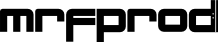Got hold of a used Korg Volca Beats recently, but soon discovered that the snare wasn't very nice... at all. Did some online searches and I soon found out about the missing capacitor C78!
A quick stop at ELFA to pick up some 100nF Ceramic Capacitors and a bit of soldering did the job, and the snare got much better sounding!
Unfortunately I accidentally destroyed one of the soldering points on the board, so I had to attach one leg of the cap to a component just beside it. Also got too close to one of the pots (Hat grain) with the soldering iron, melting it a bit... and I had read some warnings from someone online who did the same thing. Oh well. It wasn't that bad after all.
My main goal was to have a switch for the capacitor to be able to select the original sound, and also to add a MIDI Out port, but as ELFA didn't have these components at the shop I just bought the caps.
Will do the MIDI Out mod some other time.
Cheers!
Monday, March 20, 2017
Wednesday, March 1, 2017
Reason Tips & Tricks - Stereo / Mono input switch
In an earlier post I made an External / Internal source input switch to go in the default Reason template. This is an alteration to that patch, which adds a Stereo / Mono input switch, useful when sampling a mono instrument and removes the need to fiddle with the cables in the back of the rack.
You can download the "mrfprod_Default.reason" file here or follow the instructions below.
My default patch uses the A/B Audio & CV Switch and the ReMark Rack Divider, both which can be downloaded for free from Propellerhead Shop.
The instructions below assumes that you've first made the External/Internal switch.
The Sampling Input Source & Stereo/Mono Switcher Patch:
You can download the "mrfprod_Default.reason" file here or follow the instructions below.
My default patch uses the A/B Audio & CV Switch and the ReMark Rack Divider, both which can be downloaded for free from Propellerhead Shop.
The instructions below assumes that you've first made the External/Internal switch.
 |
| 1. Switch to the back and create a new A/B Switch named "Input" and a new Spider Audio unit, named "Stereo / Mono". |
 |
| 2. Move L & R cables from the Source switch outputs to the Input switch outputs. |
 |
| 3. Connect Source switch outputs to the stereo/mono spider split inputs. |
 |
| 4. Connect the first L&R split outputs to Input Switch input A L&R. |
 |
| 5. Connect the next two splitter L&R outputs to the merge sections first two Left inputs. |
 |
| 6. And finally, connect the Stereo/Mono spider's Left merge output to Left Input B on the Input switch. |
 |
| The final result! |
There you have it! Switch easily between a stereo or mono signal, from an internal or external sound source!
If you found this useful, please leave a comment! :)
Subscribe to:
Posts (Atom)